Based on what I had read about the ability to integrate Android and Arduino together I decided to look at an Android Tablet. After installing the Android SDK and being impressed with what I saw and could do I was sold on going with Android.
I wanted something that was portable but had more screen real estate than a smart phone and as a result was looking for a 7” tablet.
I was looking at the recently released Samsung Galaxy Tab 2 7.0 and the Auraslate when I came across the Acer Iconia line of tablets. I looked over the specifications and found a refurbished Tab A100 at Micro Center for $199. I bought one last Thursday (4 days ago) and so far am very impressed.
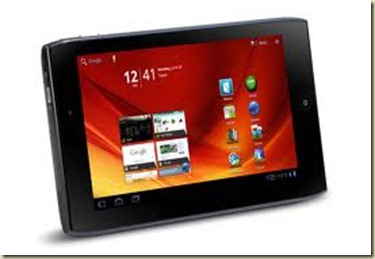
I really like that the Acer Tablets have standard ports along with the proprietary connector. I also like that it has an HDMI connector as well as USB.
The only things to watch out for that I have found are:
- The USB port is slave only and not slave/host.
- As it runs on 12 volts it cannot be charged via USB and requires a separate power supply.
- It doesn’t seem to support hands free devices.
More to follow…
Tuesday, May 29th - It has been just about a month and I have done a good bit of programming, interfacing the Tab A100 via bluetooth to an Ardunio and via the ADK and a USB shield. So far I am still very happy with the Tab A100.
1 comment:
I love this one seriously , acer is always being a first choice for me they has good Tech Support , good Acer Support
Post a Comment